Creating Lookups in form
Creating Lookups on forms.
There are three methods with which
you can create lookups on a form. Today we will discuss all those three
methods.
METHOD 1:
Through Field
Properties.
Add a string control on a form. Go
to the properties and alter them as shown.
METHOD 2:
Through
overriding lookup method.
Add a string control on the form.
Exapand the control node, right click the method option and override the lookup
method. It opens the xpp file with basic structure. Write the given code code
and click save. Debug and open the project to see the desired lookup.
METHOD 3:
Through table
auto lookup property.
Go the datasource table of the
form. Expand the field group node. Drag the desired fields from Fields node to
AutoLookup node.
Save it then go back to the form.
Drag the autolookup node from
datasource to design pattern. It creates a group by default and add the fields
automatically.
Save and build the project to get
the desired result.

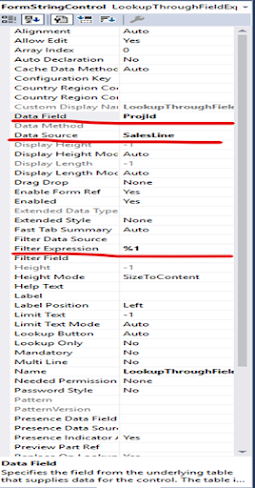






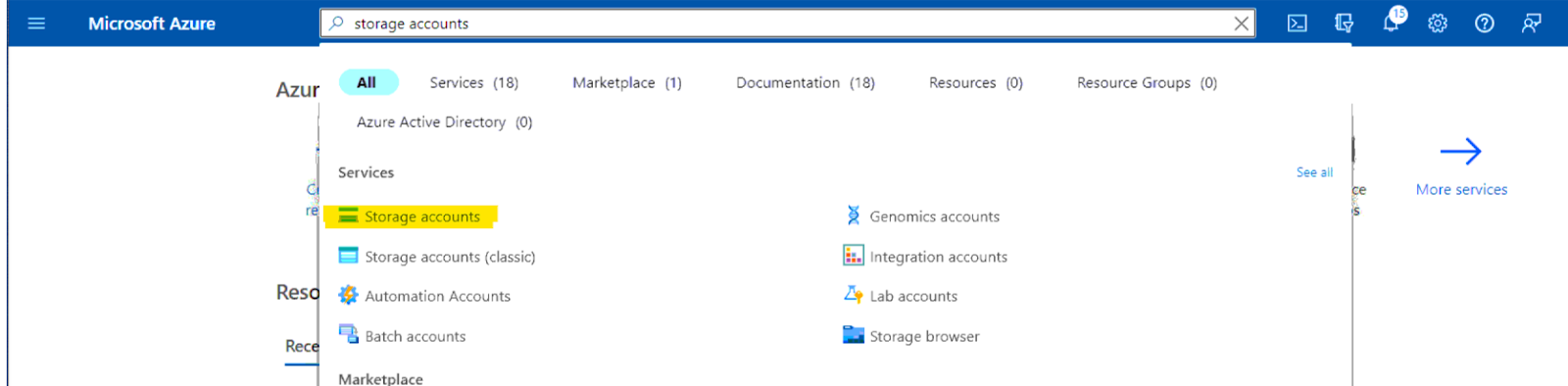
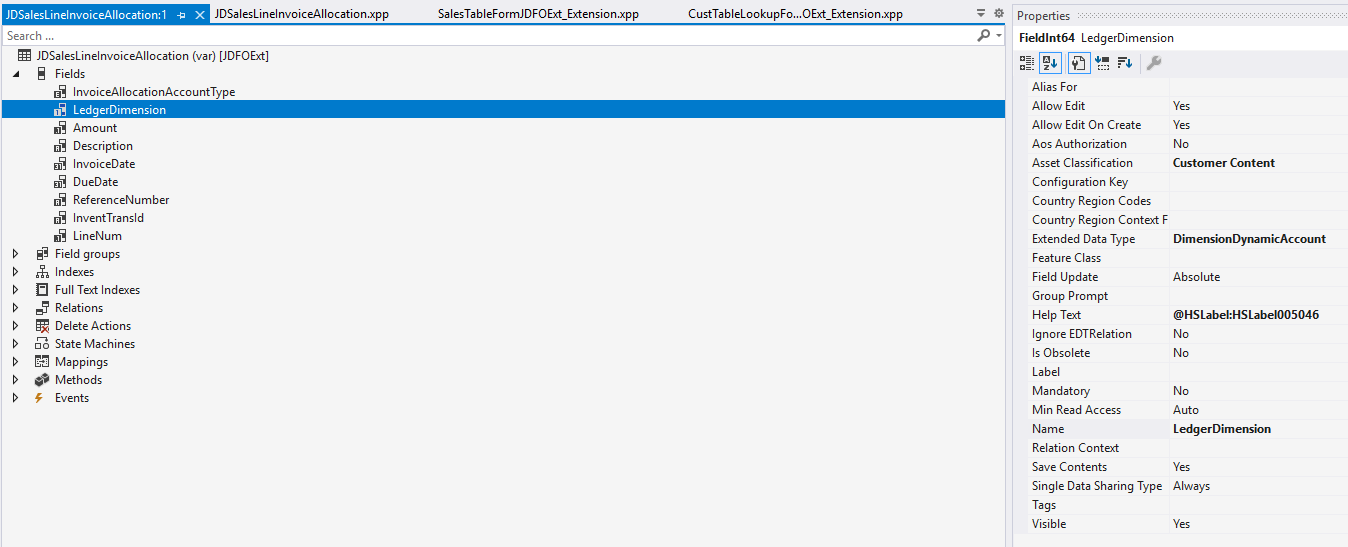
Nicely explained.
ReplyDelete